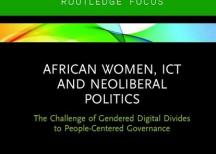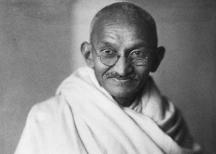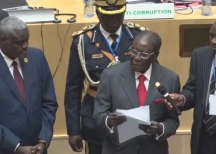Want to learn more about the Linux operating system, from a desktop user perspective? Need to get the software and install it? These notes from Karen Zgoda may be of interest. Installfests are held all over the world, including in African cities, by Linux User Groups. Read on for more info.
I attended an Linux Installfest held at one of our affiliate centers, the South End Technology Center @ Tent City, in Boston last week and thought folks might benefit from reading about my experience. Special thanks go to Mel King and the Boston Linux & Unix User Group for sponsoring this wonderful and well-attended event.
I am interested in Linux, and Open Source in general, for a variety of philosophical and practical reasons. As a Microsoft user for a number of years I was eager to learn about alternative operating systems and see what else was out there. To learn more about Linux, I went to the Open Source Development Network (OSDN) and subscribed to the OSDN Starter Bundle. Delivered daily in html or text format, this newsletter brings Open Source related content to a user who is relatively new to Open Source from Slashdot and NewsForge among others. I have also assembled a small amount of relevant Linux web sites
included at the bottom of this email to learn more about this organic community of Linux users. I wanted to use Linux for basic office applications such as StarOffice and OpenOffice, not systems administration or software development.
I was excited when Ben Cain told me about the Boston Linux & User Group and the Installfest. Steve Ronan tracked down an older laptop with an expiring beta version of XP for me to bring. My hope was not to come across as naive against a steep learning curve but as a relatively informed novice eager to learn and share knowledge with others. Overall things went pretty smoothly. In retrospect, it is very helpful to know all the system specs on your machine before installing a new operating system. Among the Linux distributions available at the Installfest, including Red Hat and SuSe, I was recommended to try out Mandrake 8.1. It was like installing software; insert the CDs, follow the instructions with
someone nearby to help with any glitches, and reboot. If installing from a CD on an older computer, make sure your CD-ROM drive can load bootable CDs. One of the fun things about Linux is that you can partition your hard drive, given available system constraints, to have both Linux and Windows and allocate how much space each partition will occupy. One of the techies set up the system to automatically load a graphic user-interface (GUI) when I turned the computer on. The interface is, in a word, beautiful and resembles a Windows or Mac in look and feel. My next project is to tinker and explore Mandrake and I can't wait. I might tinker with other distributions as well to see how they compare. If I had known the process was so easy I would have tried it months ago.
If you are looking to explore Linux, I recommend visiting the mentioned web sites and contacting your local Linux user group. These folks were incredibly helpful, friendly, and eager to share their passion for Linux. To get hooked up with your local Linux users group, head to this web site for a worldwide listing.
Additional helpful links to explore:
Duke of URL - HowTo - Linux Distribution Round-Up
http://www.thedukeofurl.org/reviews/misc/distroroundup/
HotScripts.com
http://www.hotscripts.com/
K12linux.org
http://www.k12linux.org/
Linux Documentation Project
http://www.linuxdoc.org/
Linux Links - The Linux Portal
http://www.linuxlinks.com/
Linux StepByStep
http://linux.nf/stepbystep.html
Linuxnewbie.org
http://www.linuxnewbie.org/
Open Source Voices
http://www.oreilly.com/catalog/opensources/book/toc.html
O'Reilly Linux Resource Center
http://linux.oreilly.com/
Enjoy! ...Karen
Thanks to Karen for kind permission to reproduce these notes. Karen is a project coordinator at CTCNet in the United States.
- Log in to post comments
- 356 reads